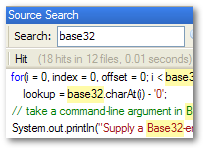Entrian Inline Watch: User Manual
The full manual is under construction... here's the tl;dr version (which is all you really need):
Install / Uninstall
Entrian Inline Watch is supplied as a "VSIX" file. This is Microsoft's native format for Visual Studio extensions. Just run the VSIX in order to install it. To uninstall, use the "Tools / Extensions and Updates" command within Visual Studio.
Basic usage
Once installed, Entrian Inline Watch will display your variables' values inline in our code as you debug.
Configuration
Entrian Inline Watch adds two commands to your Tools menu:
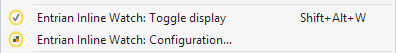
The "Toggle display" command switches it off and on. The "Configuration..." command shows the configuration dialog, from which you can:
- Link to the Entrian website, contact form, and Support email address.
- Configure how instance variables are displayed, so that a
BankAccountobject can display as, for instance, Bob: $123 - Configure how accessor functions are displayed, so that
account->balance()can display as $123 - Configure C++ preprocessor defines for the Inline Watch parser, in case your code uses weird formatting conventions.
- Access the Debug Log, in case you have a problem and we ask you to send us the logs.
- Show the About... dialog for the version number etc.
Entrian Inline Watch makes the Visual Studio debugger way more
productive to use. ![]() and try it for yourself.
and try it for yourself.