New: Entrian Inline Watch displays live variable values inline in your code as you debug
I’m really excited to announce a new product from Entrian Solutions: Entrian Inline Watch.
It displays the values of variables inline in your source code, updated live as you step through your code:
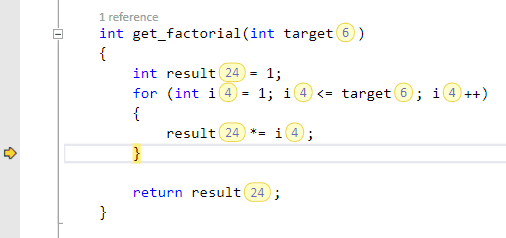
You can see the live values right there in the source, rather than having to hover over them with the mouse, or find them in the Watch windows.
As soon as you land in a function, or at a breakpoint, you can see the values of your function parameters and variables instantly.
It makes debugging almost pleasant. You and your team need it. 🙂
Entrian Inline Watch works with Visual Studio 2010, 2012, 2013 or 2015; any edition except Express.
It works with both Managed and Native debugging; in C++, C#, and VB.
It’s free during the Beta period, with builds timing out after a few weeks. Once it’s out of Beta it will cost $29 per developer, or $24 with a volume discount.
Download it from the download page, read the fine manual and the FAQ, and let me know what you think! (And bear in mind it’s in Beta, and therefore does not carry a no-weirdness guarantee.)

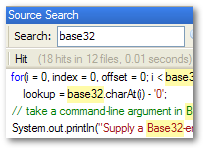
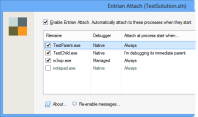
October 25th, 2016 at 3:36 pm
How about nested structures? This will be more useful if it can display objects too.
October 25th, 2016 at 3:55 pm
Hi Daniel,
Yes, Inline Watch can display values for object instances, nested or not. 🙂
For some examples, see http://entrian.com/blog/inline-watch-086-object-formatting-power/ and the Object Display tab of the Configuration dialog.
October 25th, 2016 at 4:00 pm
Nice!